🔒 Protect Toolbars
Tools can be protected/encrypted to allow them to only be run with NonicaTab. Available at NonicaTab Pro.
Overview
Protected tools cannnot be accessed or edited with Dynamo or any other tool. Similarly, they cannot be re-exported into a new toolbar file. They can only be run after importing using NonicaTab PRO.
Key Capabilities
This feature provides:
- Protect/Encrypt tools: Avoid tools or Dynamo scripts being leaked outside of your company.
Requirements
Before using this feature, ensure your environment meets the following prerequisites:
Autodesk Revit: From version 2020 to newest.
NonicaTab: NonicaTab Pro.
Image
When protecting toolbars, the encryption is done during the Export process from the Settings Panel. Only the scripts within your exported toolbar (ntab file) will be ecrypted/protected (that´s the file to share).
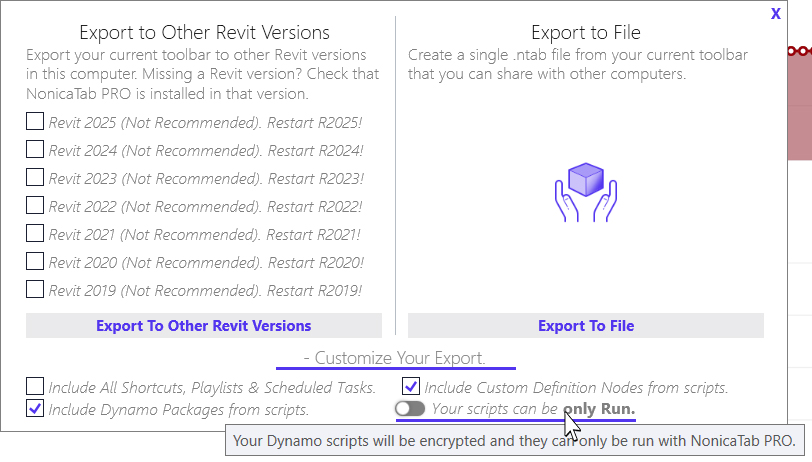
Quick Start Guide
Protecting tools or scripts can be done in a few steps:
- Go to NonicaTab PRO
- Access Settings Panel from the NonicaTab interface in the profile selected (top left button)
- Click Export and choose to include shortcuts, playlists, and schedule information
- Click on Customize Your Export to show the option to protect/encrypt
- Deactivate Editable option switch from "Your script can be Run and Edited" to "Your script can be only Run"
- Export to .ntab and share with other computers. Computers importing/connecting to this ntab file will only be able to run the tools/scripts using NonicaTab PRO, but not to edit or access with Dynamo. Even if they dive into our ProgramFiles, tools/scripts will be encrypted and useless out of Nonicatab.
FAQ
What does it mean to protect/encrypt tools in NonicaTab?
Protected tools are encrypted during export so they can only be run with NonicaTab Pro and cannot be accessed, edited, or viewed with Dynamo or any other software. This prevents tools or Dynamo scripts from being leaked outside your company while still allowing them to function normally within NonicaTab.
Can protected tools be re-exported or shared further?
No, protected tools cannot be re-exported into new toolbar files or accessed outside of NonicaTab Pro. Once encrypted, the scripts remain protected even if someone tries to access them through program files - they will be encrypted and useless outside of NonicaTab.
What's required to use the tool protection feature?
You need Autodesk Revit (version 2020 or newer) and NonicaTab Pro. The protection feature is only available with the Pro version and cannot be used with the standard NonicaTab license.
When does the encryption actually happen during the export process?
Encryption occurs during the export process when you deactivate the "Editable" option in the Customize Your Export settings. This switches your script from "Your script can be Run and Edited" to "Your script can be only Run" before creating the .ntab file.